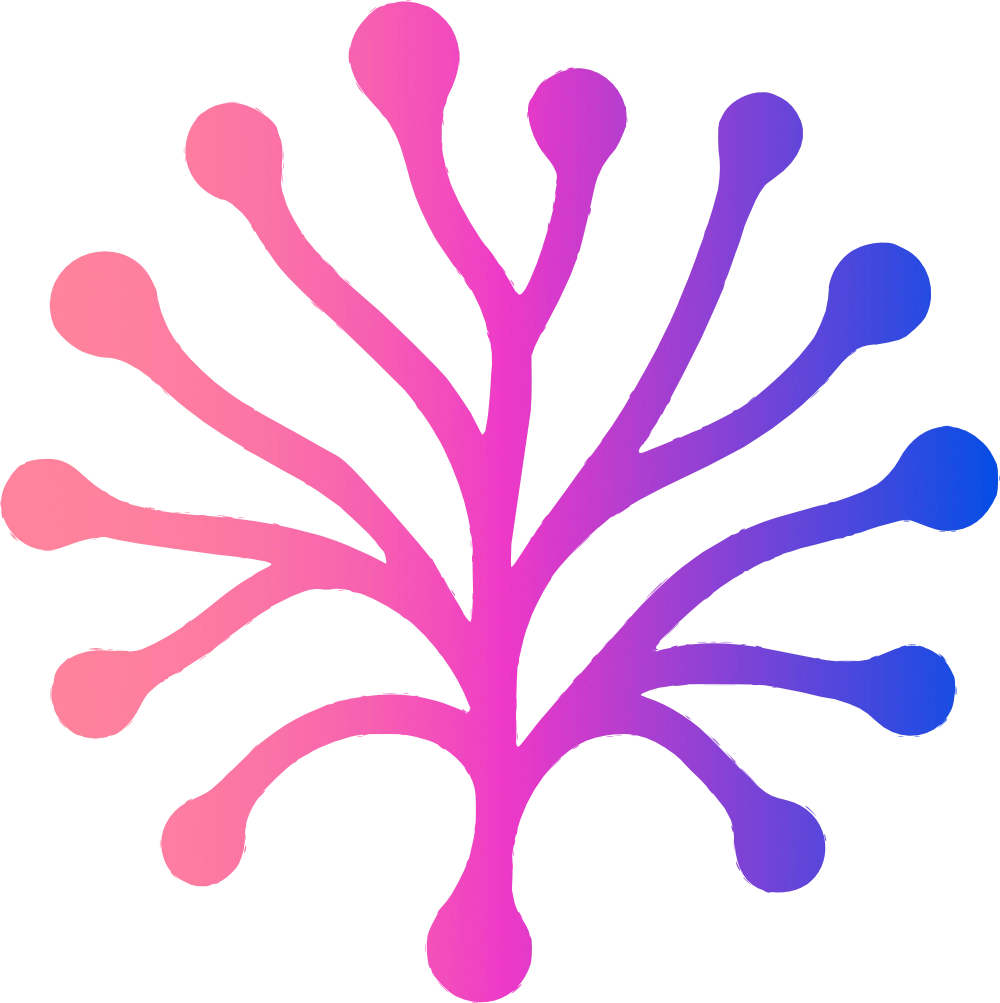What Is an Internet Whiteboard? A Complete Guide for Beginners
Introduction: From Physical Boards to Internet Whiteboards
For decades, whiteboards have been the go-to tool for brainstorming, sketching ideas, and explaining complex concepts. But in 2025, the traditional whiteboard on the office wall isn’t always practical. Teams are scattered across cities, schools run hybrid classrooms, and creatives often work with clients in different time zones.
That’s where the internet whiteboard comes in.
An internet whiteboard, more often called an online whiteboard or digital collaboration board bring the experience of brainstorming and planning into the cloud. With an internet connection, anyone can join, contribute, and visualise ideas on an infinite digital canvas.
This guide will walk you through everything you need to know about internet whiteboards: what they are, how they work, what features to look for, and how to get started.
What Is an Internet Whiteboard?
At its core, an internet whiteboard is a virtual, web-based canvas that allows multiple users to collaborate in real time. Unlike physical boards, these tools:
-
Are accessible from anywhere with an internet connection.
-
Support multimedia (text, images, videos, links).
-
Allow multiple participants to edit simultaneously.
-
Save work automatically in the cloud.
Think of it as a shared digital space where ideas, diagrams, and notes can live whilst not bound by the size of a wall mounted board.
Why Internet Whiteboards Matter in 2025
The shift to remote work and hybrid learning has made internet whiteboards indispensable. Here’s why they matter:
-
Accessibility: Teams and students can join from anywhere in the world.
-
Interactivity: More than just drawing — you can drop notes, diagrams, links, and even tasks.
-
Efficiency: Real-time updates mean no waiting for emails or file uploads.
-
Scalability: Boards can expand infinitely, unlike a physical surface that fills up quickly.
-
Creativity: Digital tools make it easier to connect ideas, use colors, or integrate AI to generate fresh content.
Key Features of an Internet Whiteboard
Not all platforms are the same. If you’re new, here are the core features you should expect:
1. Infinite Canvas
-
Move around freely without running out of space.
-
Zoom in for detail, zoom out for the big picture.
2. Real-Time Collaboration
-
Multiple users edit at once.
-
Changes appear instantly for everyone.
3. Multimedia Support
-
Add sticky notes, shapes, images, and videos.
-
Insert documents, links, or websites for context.
4. Templates
-
Ready-made frameworks for brainstorming, project planning, or teaching.
-
Save time setting up boards.
5. Integrations
-
Connect with Zoom, Microsoft Teams, Slack, or Google Workspace.
-
Avoid switching between apps during meetings.
6. AI Features (New in 2025)
-
Generate images or ideas with prompts.
-
Summarize discussions automatically.
-
Connect nodes to create outputs and workflows.
Example: Mycelo is an internet whiteboard that combines standard tools (sticky notes, shapes, UML diagrams) with AI assistants, AI-generated images, and task boards which makes it especially useful for creative teams.
Common Use Cases for Internet Whiteboards
Beginners often wonder, “What exactly can I do with an internet whiteboard?” The answer: a lot.
For Teams
-
Brainstorm product ideas.
-
Run Agile sprints or retrospectives.
-
Plan and track projects visually.
For Education
-
Interactive lessons with sticky notes and diagrams.
-
Group projects where students collaborate in real time.
-
Visual storytelling with embedded videos and images.
For Creatives
-
Mind mapping and concept sketches.
-
Building mood boards with images and links.
-
Connecting ideas into workflows using AI.
For Businesses
-
Strategy planning sessions.
-
Training and workshops.
-
Collaborative presentations with clients.
How to Use an Internet Whiteboard as a Beginner
If you’re new, the process is simple:
-
Choose a platform – Popular options include Miro, Microsoft Whiteboard, Jamboard, and Mycelo.
-
Create a board – Start with a blank canvas or a template.
-
Invite collaborators – Share a link or email invite.
-
Add content – Use sticky notes, text boxes, shapes, or upload images.
-
Organize ideas – Group related items, connect nodes, or build workflows.
-
Save & share – Export as PDF or keep the link active for ongoing work.
With platforms like Mycelo, you can even embed websites, run phone calls, or generate visuals with AI, all inside the same collaboration board.
Benefits of Using Internet Whiteboards
Beginners often ask: “Why not just use PowerPoint or a shared Google Doc?” Here’s why internet whiteboards stand out:
-
Visual Thinking: Whiteboards support nonlinear, creative thinking, unlike text documents.
-
Flexibility: Add sticky notes, diagrams, or videos side by side.
-
Engagement: Interactive boards keep teams more engaged than static slides.
-
Centralisation: Everything lives on one canvas instead of scattered across varying software tools.
-
Future-Proofing: With AI and integrations, whiteboards are evolving into all-in-one collaboration hubs.
Common Mistakes Beginners Make
Avoid these pitfalls when you start using an internet whiteboard:
-
Overloading the canvas: Too many items can overwhelm participants.
-
Skipping structure: Without grouping and labels, boards get messy fast.
-
Ignoring integrations: Failing to connect your board with existing tools can add extra work.
-
Not training the team: Even simple tools benefit from a quick introduction session.
-
Focusing only on “free”: Free plans are great for testing, but they often limit functionality.
Free vs Paid Internet Whiteboards
Most platforms offer both free and paid versions.
-
Free tiers are great for individuals or small groups. They usually allow 1–3 boards with limited features.
-
Paid plans unlock:
-
Unlimited boards.
-
Advanced features (AI, task management, templates).
-
Better integrations and security controls.
-
If you’re a creative team, a platform like Mycelo’s free plan is a good place to start and upgrading later gives you access to advanced AI features, kanban boards, collaborative calling and more.
Step-by-Step: How to Choose the Right Internet Whiteboard
-
Identify your purpose – Brainstorming, teaching, project planning, or design?
-
List must-have features – Templates, AI, multimedia, integrations.
-
Test free trials – Try with your actual team.
-
Compare ease of use – The best tool is the one your team actually adopts.
-
Check pricing – Balance cost with feature needs.
-
Plan for scale – Ensure the platform can grow with your team or classroom.
Keep Collaboration Simple and Visual
An internet whiteboard isn’t just a digital replacement for pen and marker. It’s a platform where creativity, structure, and technology merge. The best ones in 2025 go beyond notes and sketches - they connect ideas, integrate with your workflows, and even use AI to help teams move from brainstorming to execution.
For beginners, start small: pick one board, test features, and invite a colleague or student. You’ll quickly see how an internet whiteboard transforms your collaborations.
And if you’re part of a creative team looking for something intuitive, tools like Mycelo.app offer the perfect balance of simplicity and innovation, giving you post-its, diagrams, tasks, and AI on an infinite canvas.
[Frequently Asked Questions]
What is the difference between an internet whiteboard and an online whiteboard?
They’re the same thing. They both refer to digital, cloud-based whiteboards accessible through the internet.
Is an internet whiteboard free to use?
Yes, many platforms (including Mycelo, Miro, and Microsoft Whiteboard) offer free versions with limited boards or features.
Can I use an internet whiteboard for teaching?
Absolutely. Teachers use them to run interactive lessons, group activities, and visual presentations.
Do I need training to use an internet whiteboard?
Most are beginner-friendly, but a short onboarding session helps teams use advanced features effectively.
What makes Mycelo different?
Mycelo offers an infinite canvas with sticky notes, UML diagrams, tasks, AI-generated images, and even built-in calling, making it especially useful for creative teams who want everything in one place.